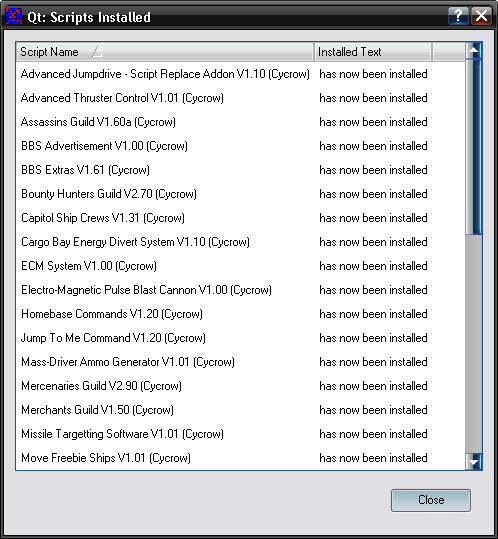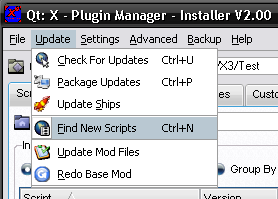
The Plugin Manager is capable of searching and finding new packages to be installed. It uses the web padress added to package files and connects to each of the sites to find any new packages available.
The option is found in the Update Menu.
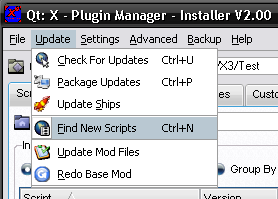
Selecting this option will open the Search Dialog.
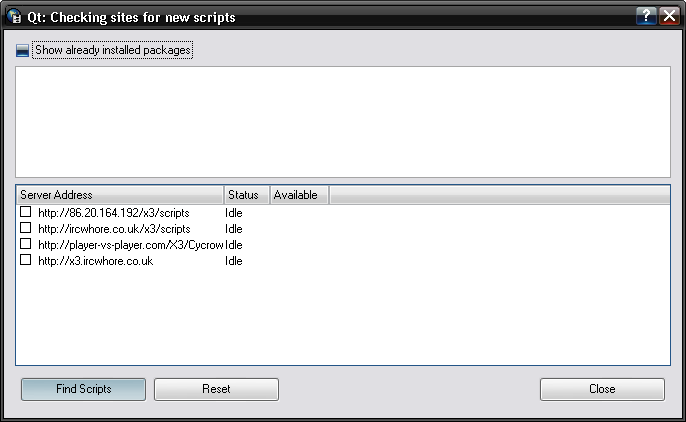
At the top, there is an option to show already installed packages, If this is enabled, then all packages that it finds on the server will be displayed, otherwise, it will filter out those that you already have.
The first section is the log window, this display the progress of the search and log it to this window so you can see what happens.
Below is the list window, first, it will display all the servers that it has found. Select the servers you wish to check then goto "Find Scripts".
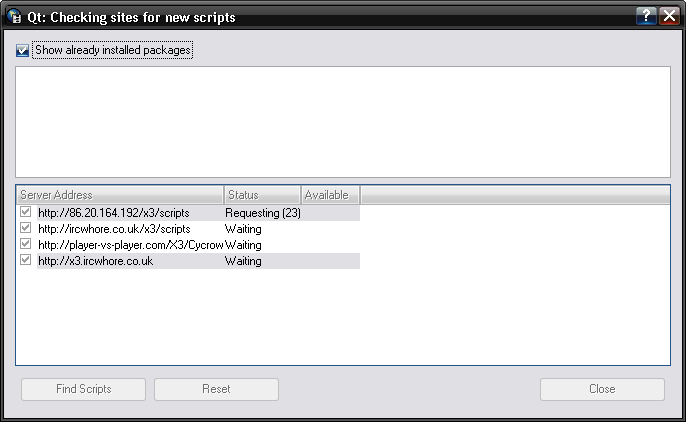
In the status field, it will display the current status of the process and which server is currently being accessed.
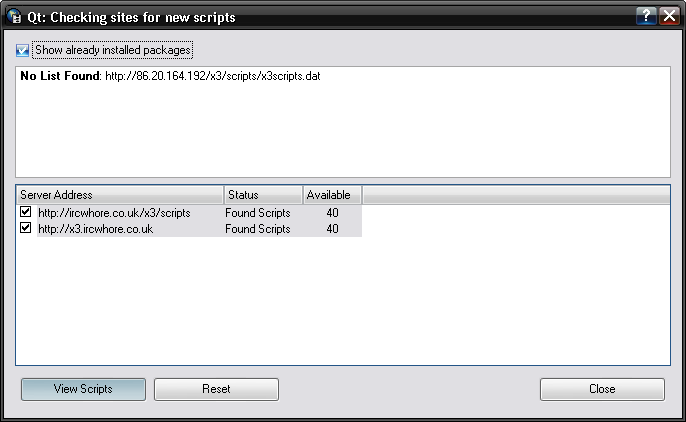
Once it finishes, it will display how many scripts have been found. Any servers that didn't find any will be filtered out the list, displaying only those valid servers.
Next, select the servers you wish to continue with and goto "View Scripts".
This will display the list of all packages that it has found.
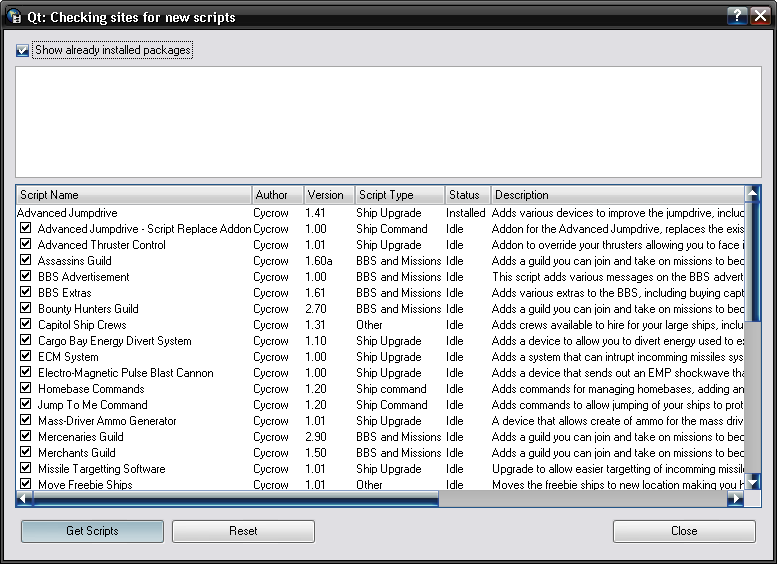
Any packages that are installed and uptodate wont let you select it, ie the Advanced Jumpdrive above. As well as the name, it will also display the Tye of scripts it is as well as a description of what it does, allowing you to pick the ones you want to installed.
When ready and have selected the scripts, just goto "Get Scripts" for them to be downloaded from the servers.
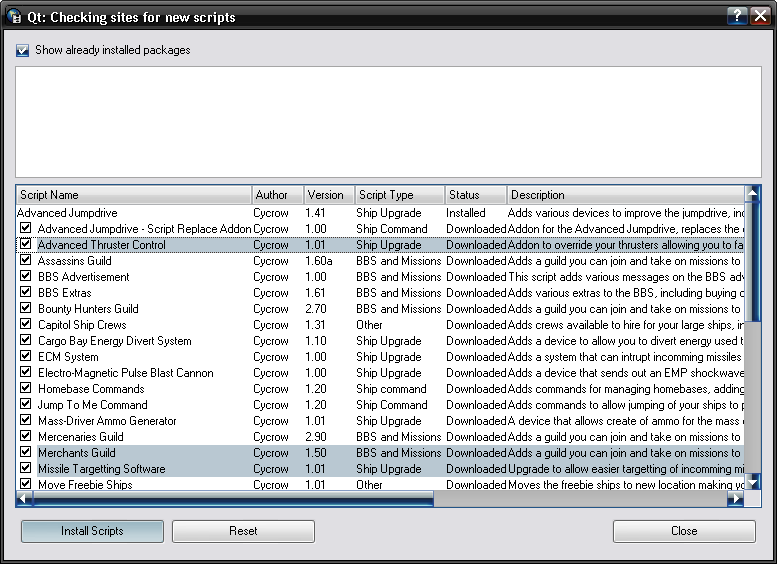
Again, just select the ones you wish to install, then goto "Install Scripts".
The d ialog will then close and will install all the selected packages.
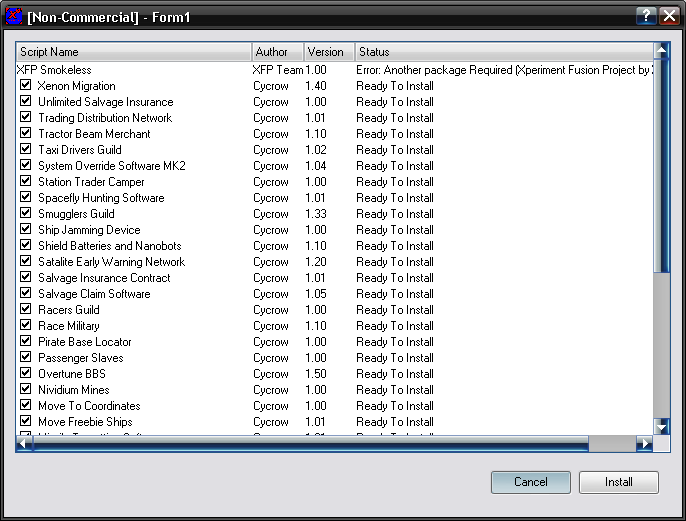
Once done, all the packages will be installed.